To be done during the workshop!
Normally this reading would be done in advance of the workshop, but this semester, the instructors have elected to do it at the start of the workshop.
Setting Up Mana
Overview
Objectives
- Have an OOD compatible browser
- Be able to connect to the workshop in Zoom and Mana Open OnDemand via a web browser
- Download sample data
Ensure you are using a compatible browser
Please make sure you have installed a compatible browser as specified at: https://osc.github.io/ood-documentation/latest/requirements.html#browser-requirements
Connect to Mana through Open OnDemand
Connect to Mana by pointing your browser (ChromeOS, Firefox or Safari) at: https://mana.its.hawaii.edu
You should get the UH gold screen and then login with your user name and password.
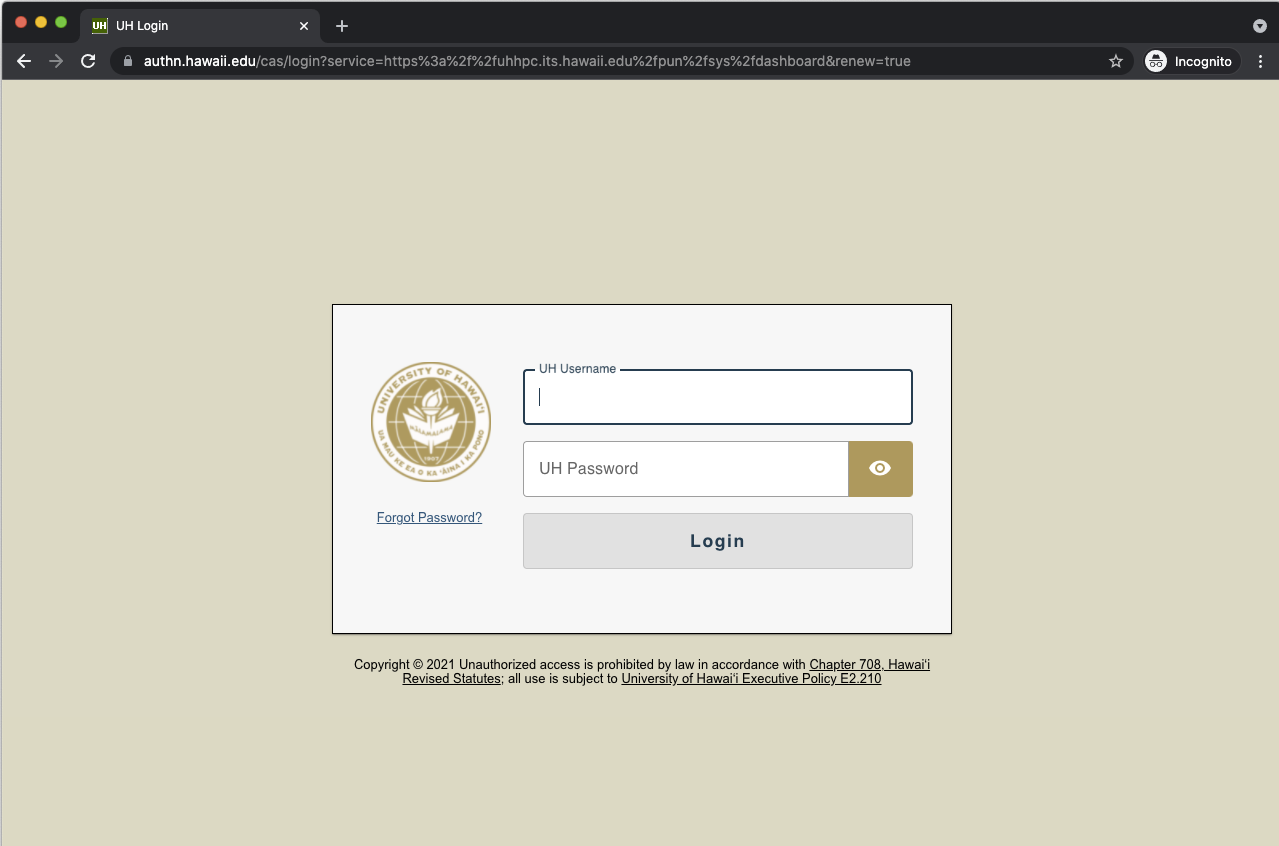
Authenticate with MFA/DUO via your preferred method.
You should see the Mana Open OnDemand start page:
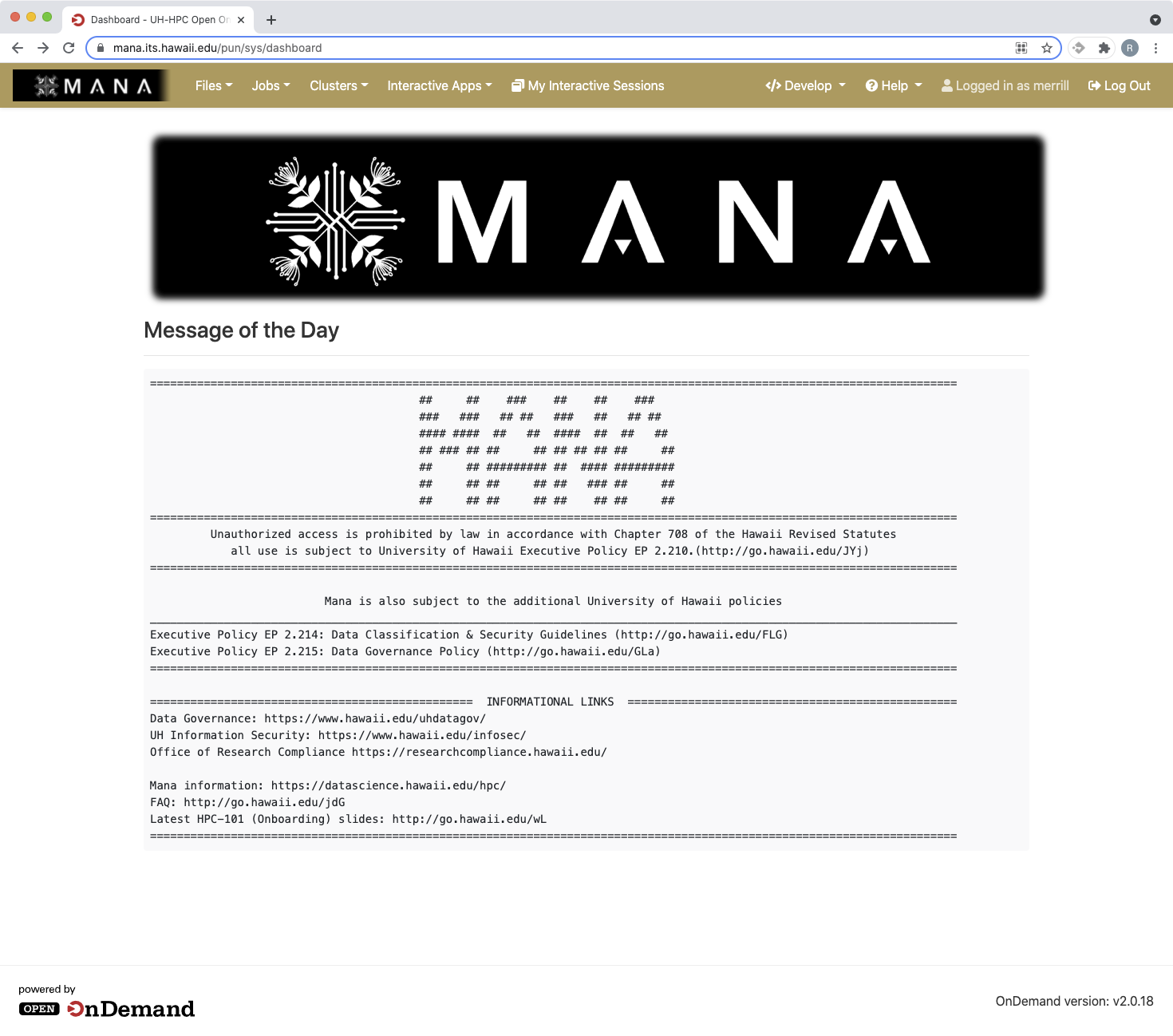
Launch an interactive session on a compute node
Start an interactive session:
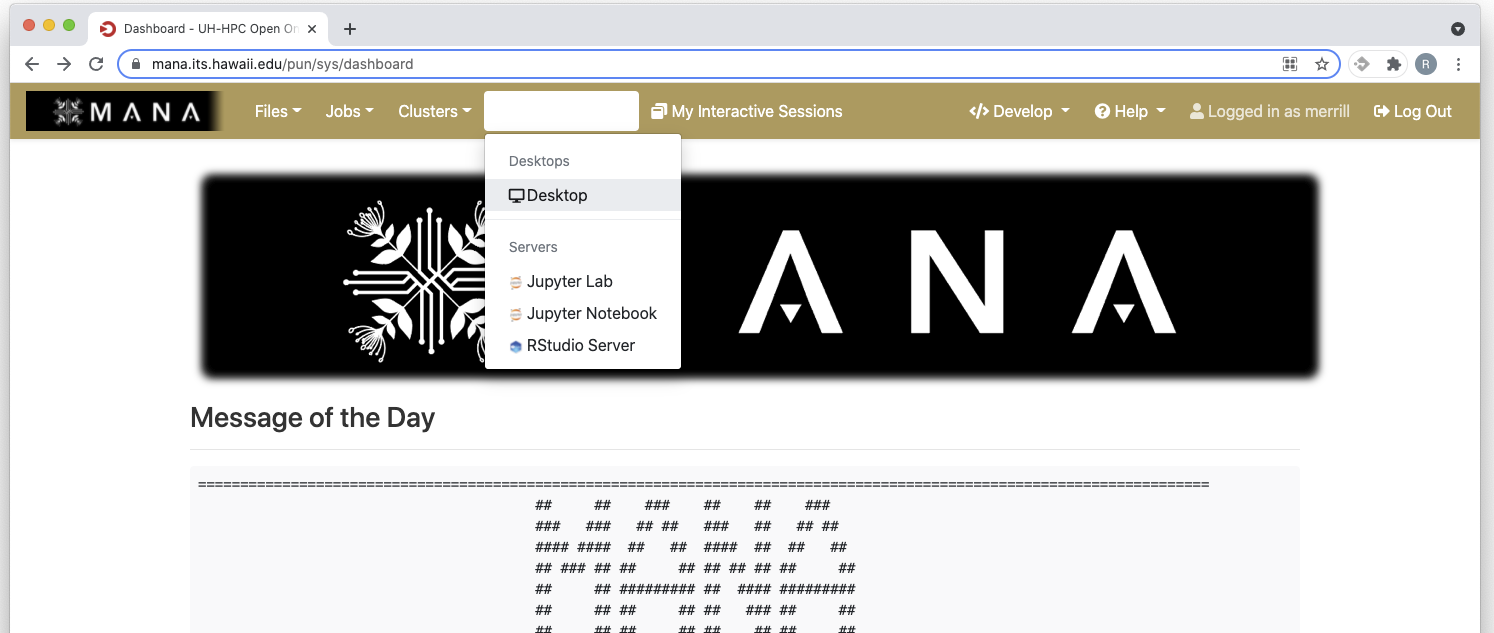
Your input values should be:
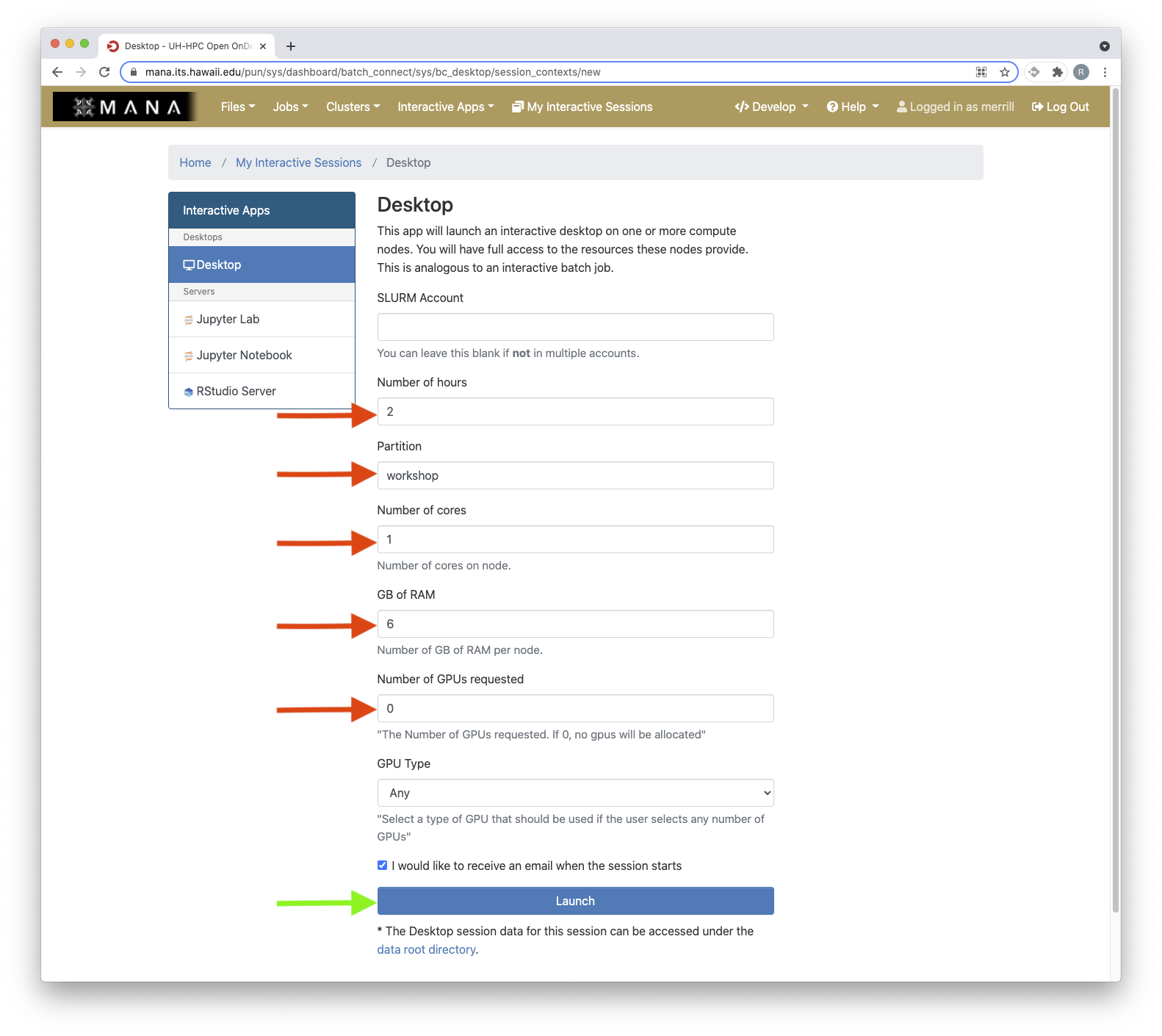
The output should look like this:
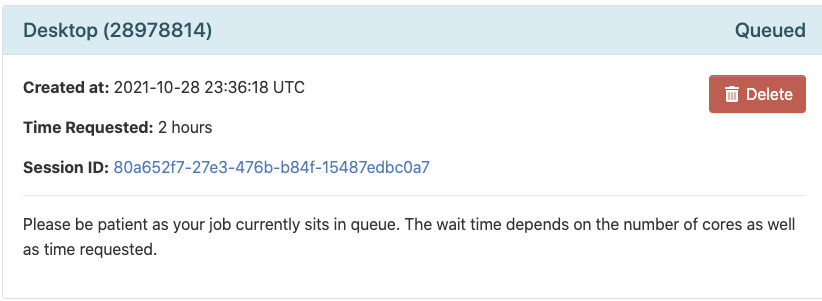
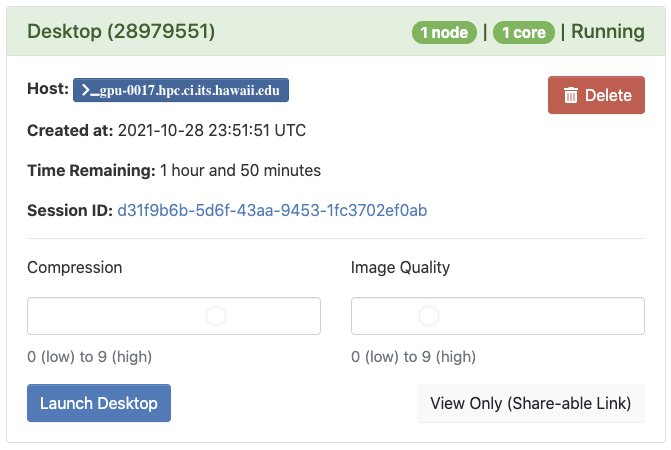
Click here:

Assign a compute node
Start a shell:
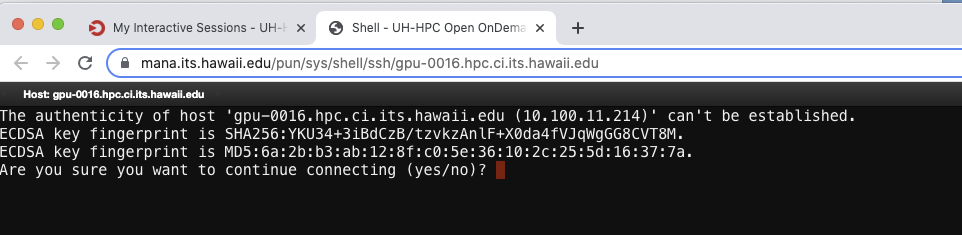
Answer yes:
Warning: Permanently added ‘gpu-0016.hpc.ci.its.hawaii.edu,10.100.11.214’ (ECDSA) to the list of known hosts. Authentication failed. Your connection to the remote server has been terminated.
Go back to “my interactive sessions” in the browser and start another shell..
Download sample files for this workshop
Download data-shell.zip
-
Right click on data-shell.zip and select “Save as…” to download this zip file to your computer.
-
Bring up a Terminal window (MacOS) or Command shell (Windows), find the data-shell.zip file, and run
unzip data-shell.zipto create a folder calleddata-shellwith several files and directories in it that will be used in this workshop. In MacOS (at least), you can just double-click the data-shell.zip file within the Finder to invoke the unzip command on it.