Overview
Questions
- How do I configure Rclone?
Objectives
- Make Rclone ready for data transfer with gdrive.
Using Rclone

Rclone is a free utility for syncing directories between object storage systems (such as Amazon S3, Dropbox, Google Drive etc) and file based storage (e.g. home or scratch))
https://rclone.org
Rclone in MANA
Rclone is installed on the Mana Data Transfer Nodes and can be used in the command line via
$ rclone
Configuring Rclone
Before you can use Rclone, you must configure it This configuration step will set up access for the remote object storage system that you want to transfer data to and from In this tutorial we will configure Google Drive since UH has Google for Education and everyone at UH has it
Open a Shell Session on MANA
1.) Start a shell session on MANA through your own terminal or you can use Open OnDemand via https://mana.its.hawaii.edu
Clusters -> >_Mana_Shell_Access
From your terminal/shell ssh to one of the Mana DTNs
$ ssh username@hpc-dtn1.its.hawaii.edu
*You may be prompted for your password depending on where you are SSHing from and you WILL be prompted for DUO two-factor verification.
Two Factor Authentication
Example
$ ssh luketn@hpc-dtn1.its.hawaii.edu
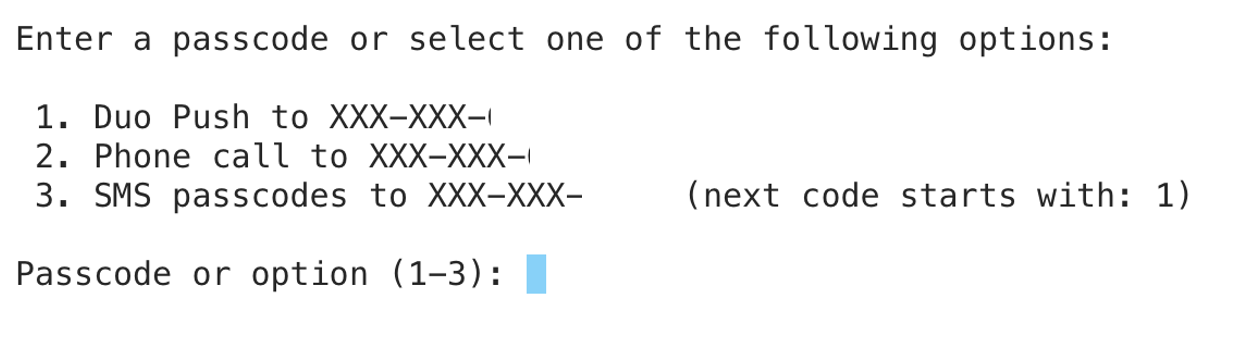
Two Factor Authentication for Duo Push
$ 1
Two Factor Authentication for Phone Call
$ 2
Two Factor Authentication for SMS
$ 3
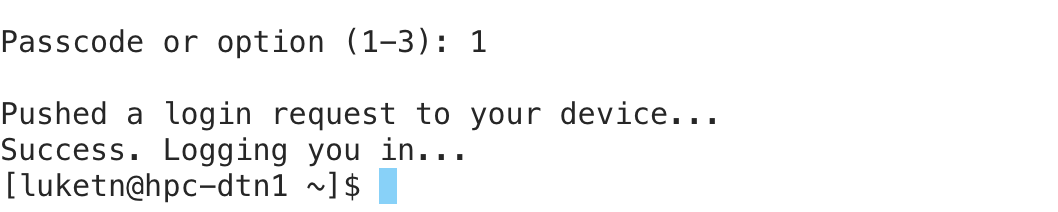
Configuring Rclone
$ rclone config
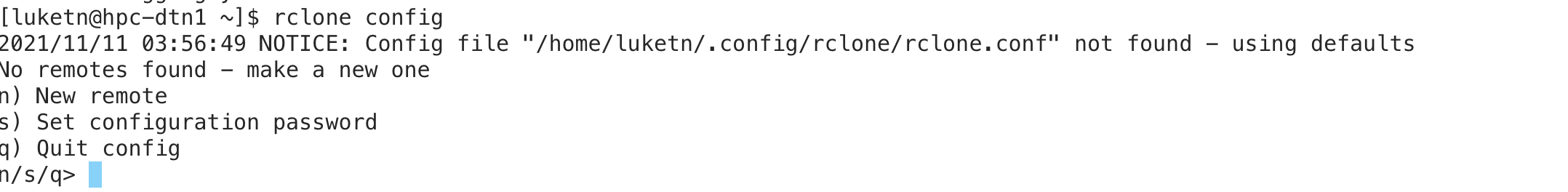
$ n
No remotes found - make a new one
n) New remote
s) Set configuration password
q) Quit config
Choose a name for the remote object storage system

You’ll be prompted for the name of the remote object storage system\, we use “rclone-gdrive” in this tutorial
$ rclone\-gdrive
Choosing a Storage Option
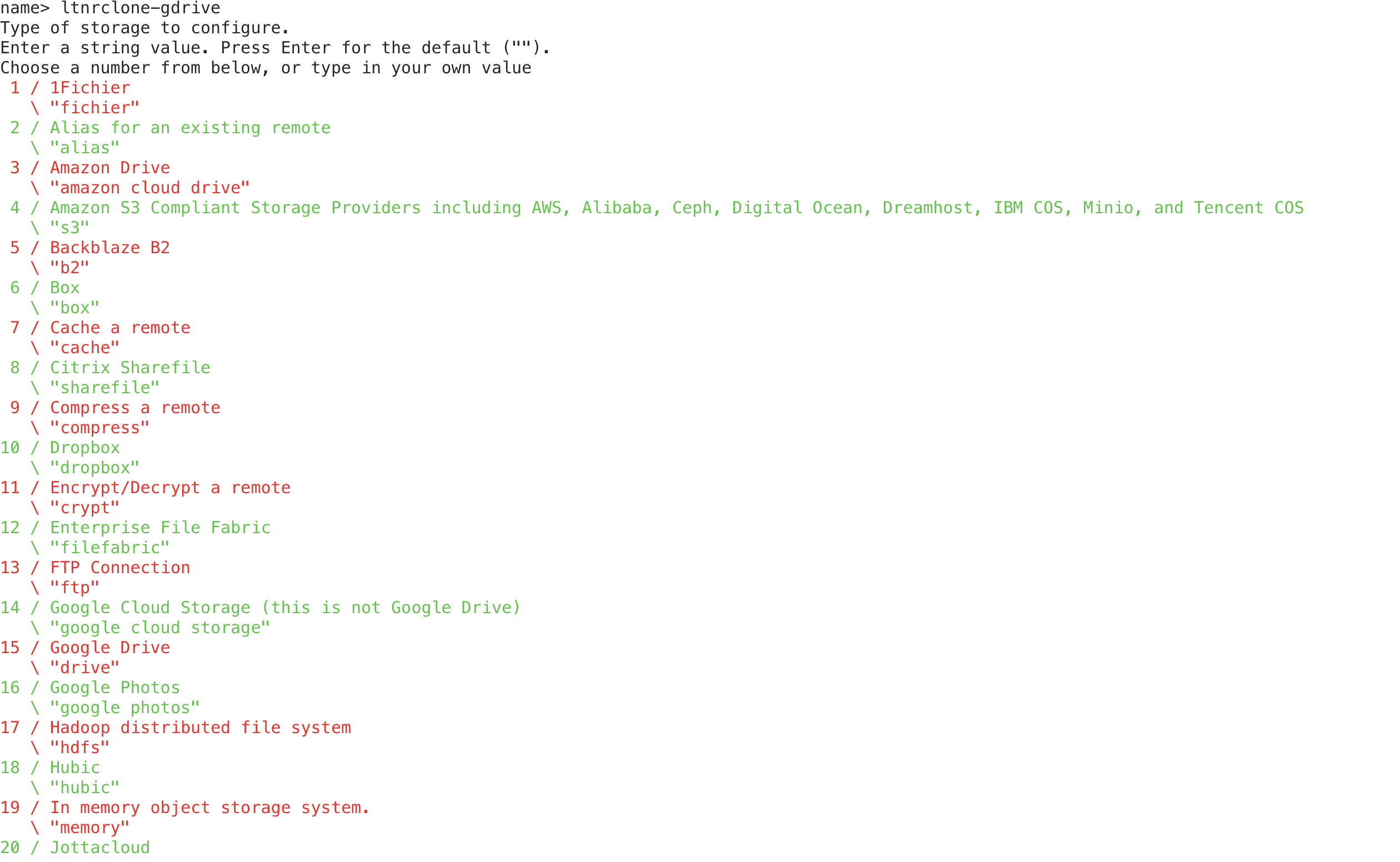
$ 15
- Choose #15, Google Drive as Storage Option ** See help for drive backend at: https://rclone.org/drive/ **
Google Application Client Id
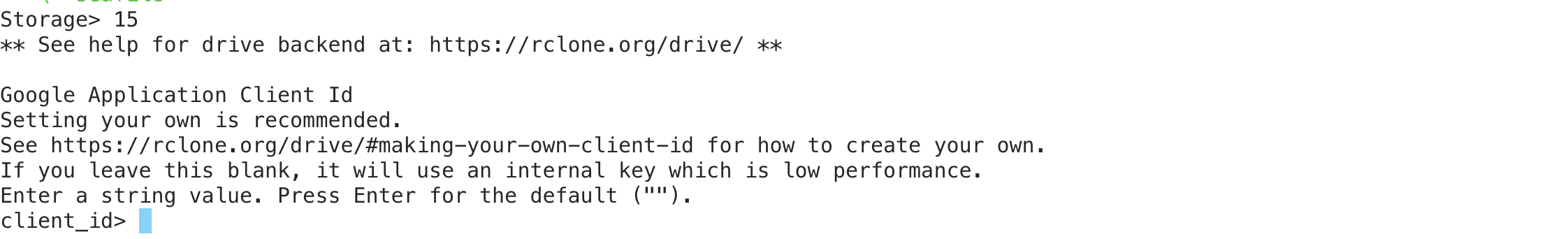
*Setting your own is recommended, see https://rclone.org/drive/#making-your-own-client-id for how to create your own.
- If you leave this blank, it will use an internal key which is low performance.
- I leave this blank in my tutorial
Client Secret
- I also leave this blank in my tutorial
OAuth Client Secret
- Leave blank normally.
Scope
-
1 Full access all files, excluding Application Data Folder. “drive”
- 2 Read-only access to file metadata and file contents. “drive.readonly” Access to files created by rclone only.
- 3 These are visible in the drive website. File authorization is revoked when the user deauthorizes the app. “drive.file” Allows read and write access to the Application Data folder.
- 4 This is not visible in the drive website. “drive.appfolder” Allows read-only access to file metadata but
- 5 does not allow any access to read or download file content. “drive.metadata.readonly”
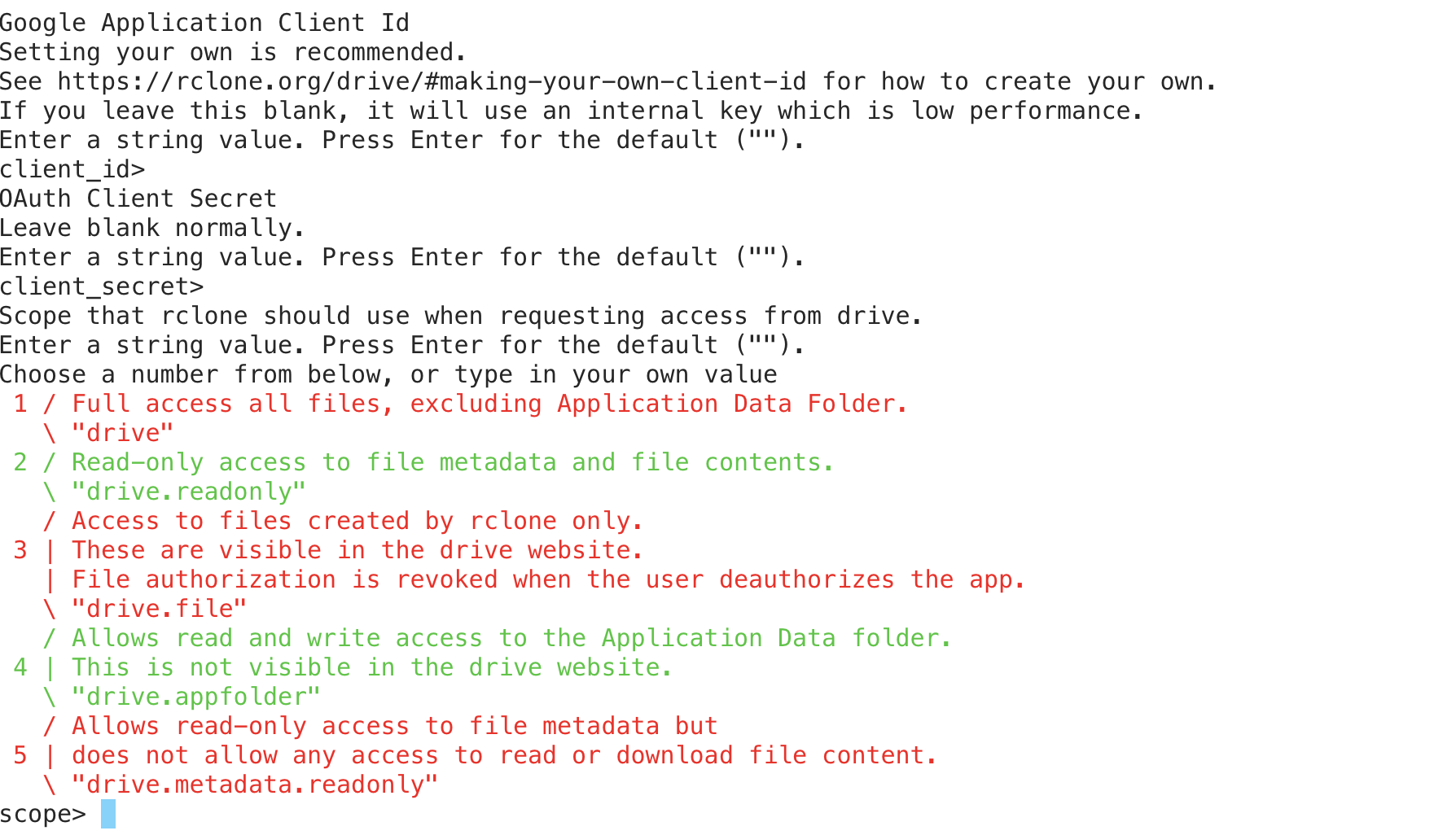
$ 1
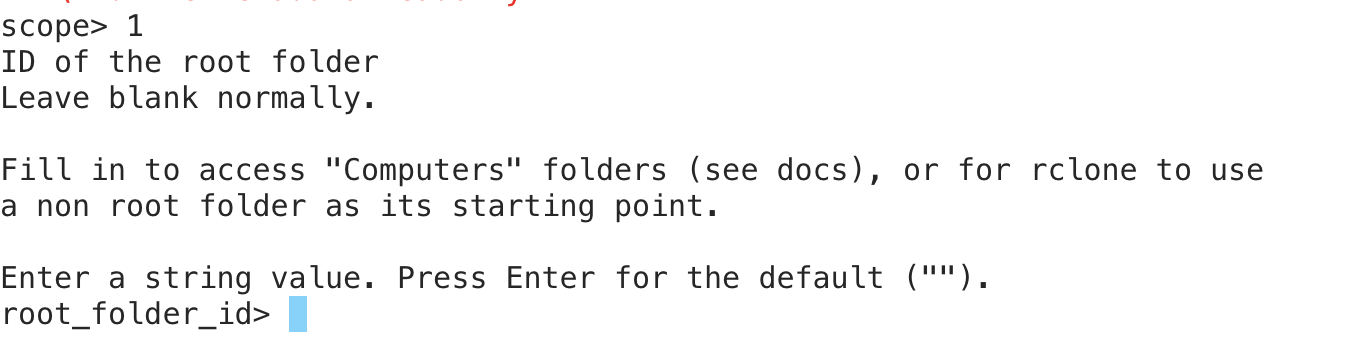
Leave ID of the root folder blank normally
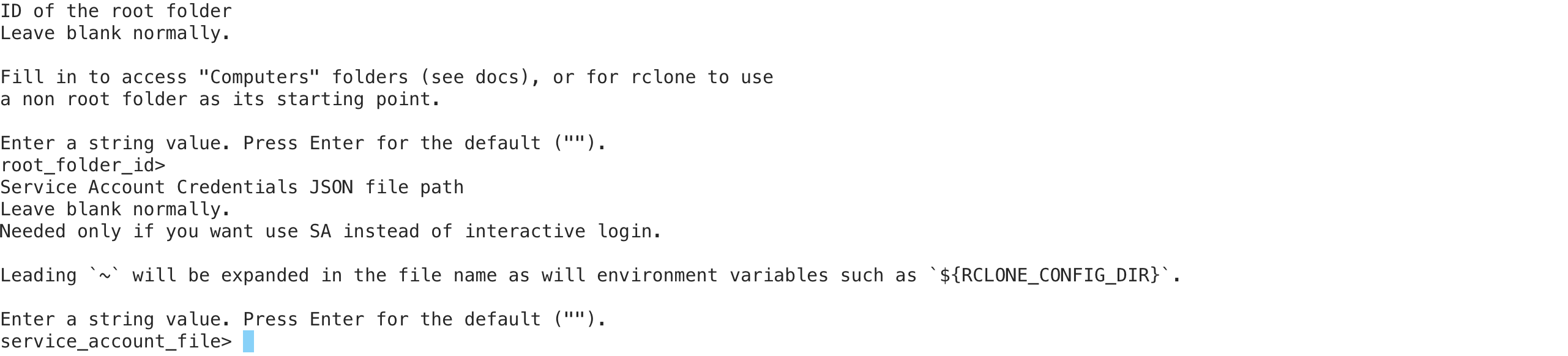
Auto Configuration
$ n
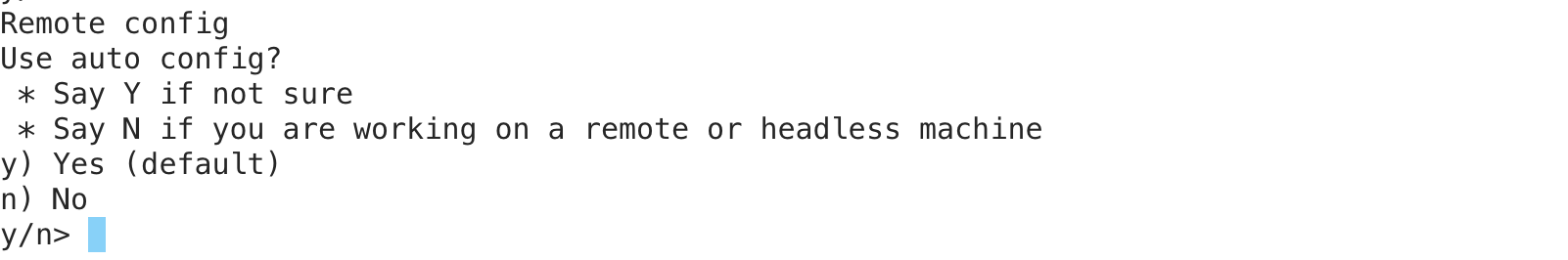
You should receive a verifiable link after configuration is complete
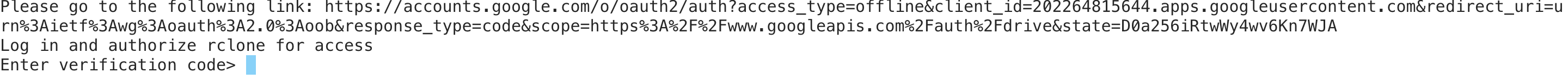
Google Validation
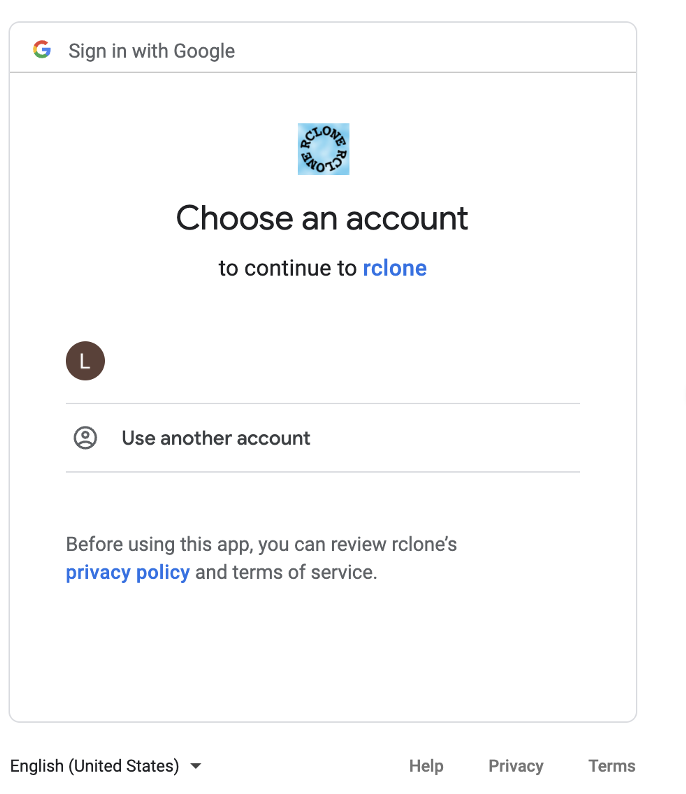
Copy Validation Code and Enter in MANA
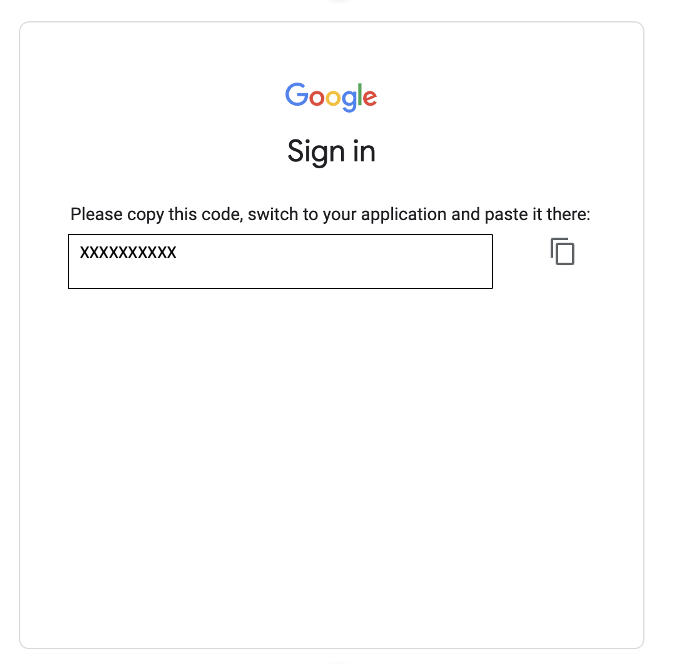
Configuring of Google Drive
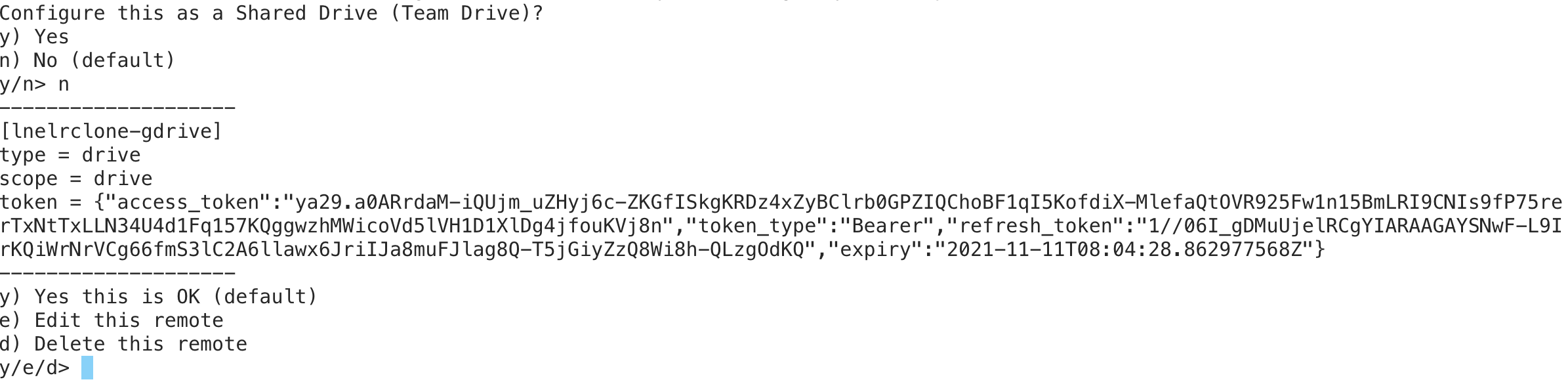
$ y
-Do not configure as a team drive
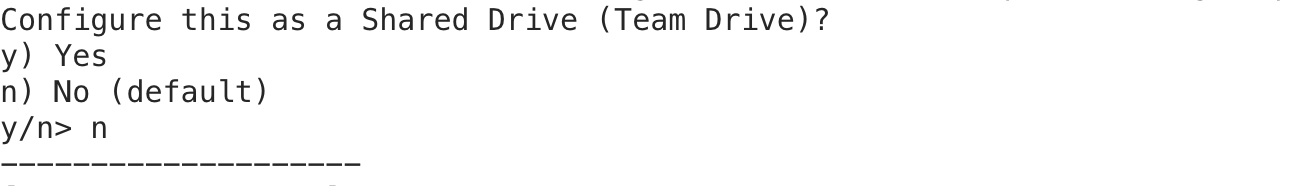
$ n
- Quit Configuration
$ q
Key Points
- Rclone must be configured on a server for your user before it can be used to transfer data.